UPI In Nepal
UPI stands for
Unified Payments Interface in its entire form. The system will enable payments
for larger digital commodities and increase Nepal's interoperable real-time
person-to-person (P2P) and merchant-to-merchant (P2M) payment transactions. The
UPI is a real-time payment system that allows people to pay one other and
merchants to pay each other quickly, safely, and securely.
If your company
handles a large number of transactions, you should use the Unified Payment Interface (UPI). UPI apps are rapid, simple, and safe to use. In this post,
you'll learn how to get started with the UPI.
How to use UPI in Nepal?
After the successful
introduction of UPI in Nepal, Nepalese may now use it to send money around the
world.
This company might
create a new app for Nepal or use an existing Indian app to deliver service. If
the same software is still available for Nepal, then the following procedure
can be used to apply or register in Nepal.
· Install
UPI-BHIM in your Google Play Store or Apple App Store as a UPI app.
· Choose
the language you want to use. Make sure your phone number is correct. Choose
your bank account and account number.
· Enter
basic information such as your name, virtual ID, and password to create your
profile. Your payment address is the virtual ID you create.
· In
the app, go to Add / Link / Manage bank account and link your bank and account
number to the virtual ID you've previously generated.
· Make
an MPIN for yourself. This is the password you'll need to complete the transaction.
· You
have successfully completed the registration process.
You'll need to
generate your mobile personal identification number after you've registered
(mPIN). This mPIN must be entered each time you make a transaction.
FAQs
Is UPI available in Nepal?
Yes. Nepal will
become the first country outside of India to accept real-time UPI (Unified Payments Interface) payments, according to NIPL (NPCI International Payments
Limited), the international branch of NPCI (National Payments Corporation of
India).
What is my UPI ID?
To locate your UPI
ID, follow these steps:
Tap your photo in the top right corner. Activate your bank account. To view a bank account, tap it. Under "UPI IDs," you'll discover the associated UPI ID.
What is the UPI example?
Your phone screen
will display your UPI ID, which is your mobile number registered with the bank,
once your mobile number and bank accounts have been identified. Your UPI ID
will be 1234567890@upi if your phone number is 1234567890.
What is my Paytm UPI ID?
Open your UPI home
page to find out your UPI address/ VPA. Your UPI address is your unique ID
@paytm (highlighted in yellow).
How can I install Bhim UPI ID?
To log in to the BHIM
app, open it on your phone and input the passcode. Now, under the My
Information area, select the Profile option. Your current UPI ID and associated
QR code may be seen here. Then select "Add UPI ID" from the drop-down
menu.
Can I change Paytm UPI ID?
You can change your
Paytm BHIM UPI ID at any time. To configure your unique ID, simply click on
your Paytm BHIM UPI ID that was produced automatically. You can use this Paytm
BHIM UPI ID to link any of your savings bank accounts and start sending and
receiving money.
Related articles


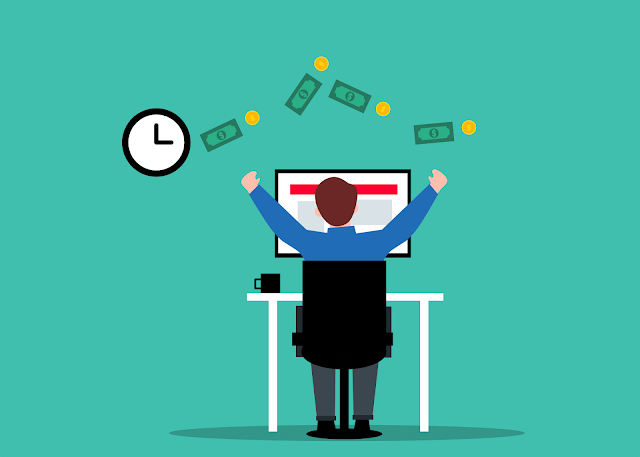

0 Comments